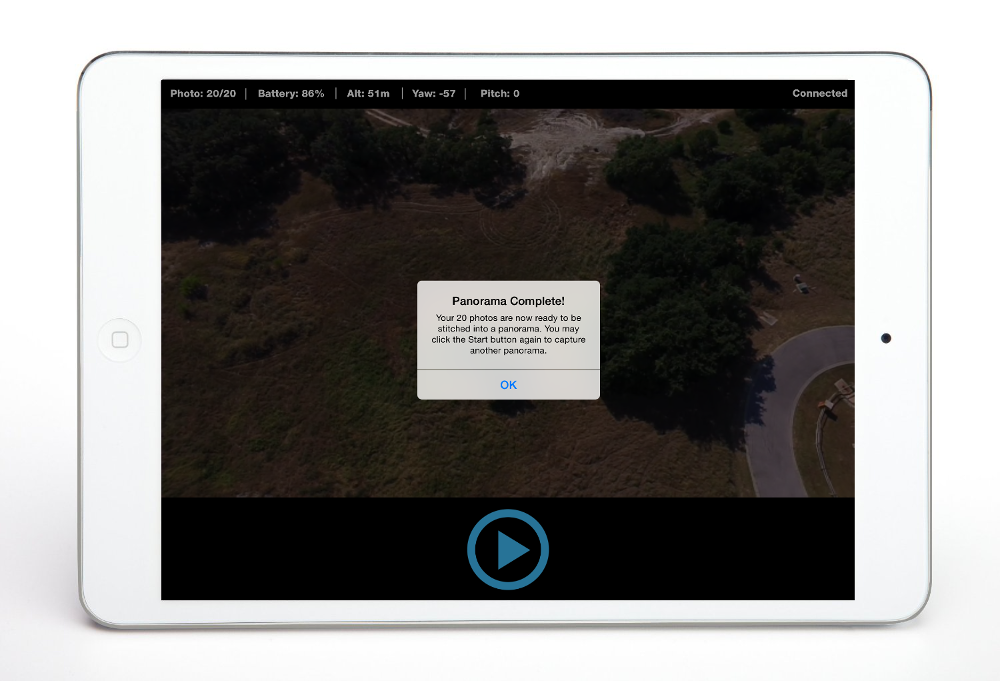DronePan makes it easy to capture aerial panoramas with a click of a button with your DJI Phantom 3, Phantom 4, Inspire 1, Inspire 2 or Mavic Pro drone. Right now DronePan runs on iOS devices and an Android version is currently in beta. You can learn more by joining the DronePan Facebook group. Check out the screenshots below and here are some samples of panoramas created by our users: Gross Dam, Port Aransas Skatepark, Ironman in Colorado, Real Estate Property.
Watch a video explaining how DronePan works.
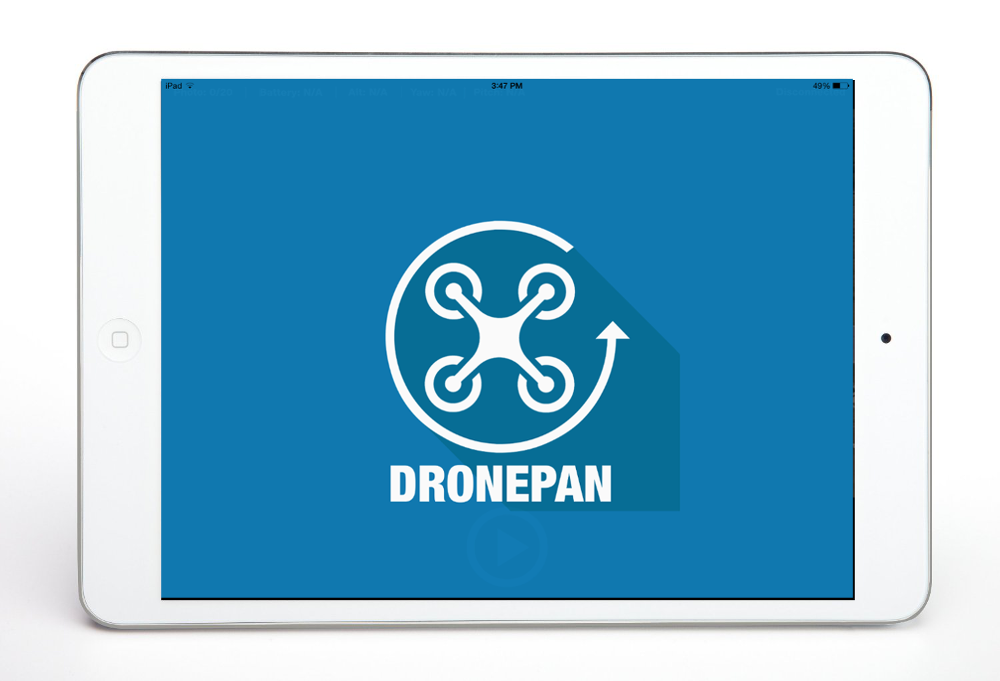
Using DronePan is simple. Fire up your transmitter and Inspire 1 as you normally would. Launch DronePan and use the FPV screen to get to your desired altitude. Then click the “Play” button. DronePan takes care of the rest.
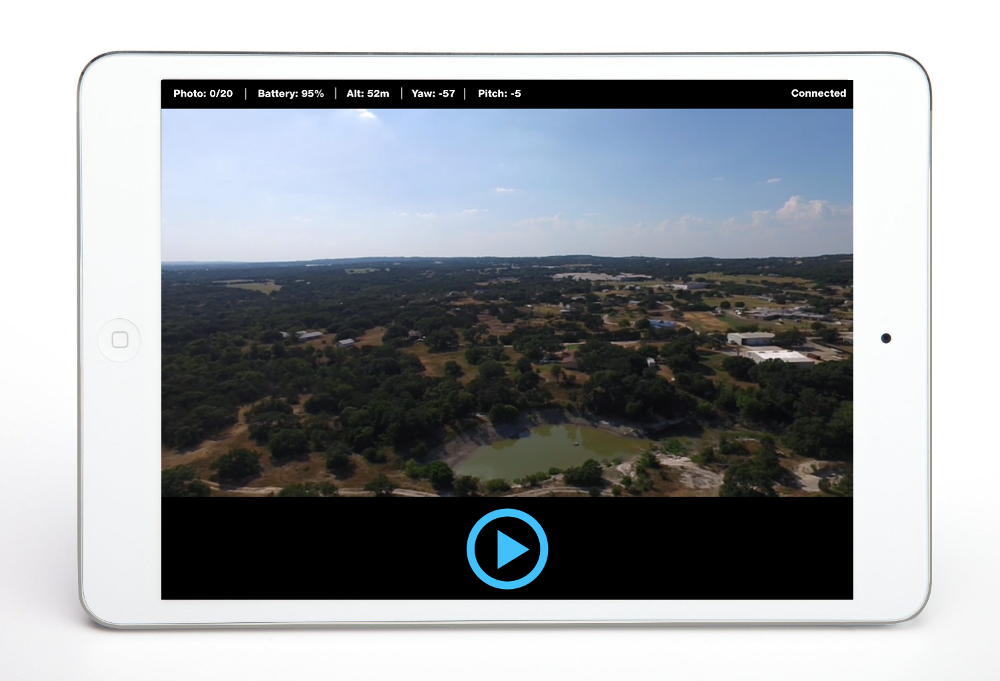
DronePan will take 20 photos at the necessary yaw and pitch to create photos that can be easily stitched together for a 360 spherical panorama. The process takes less than 2 minutes.
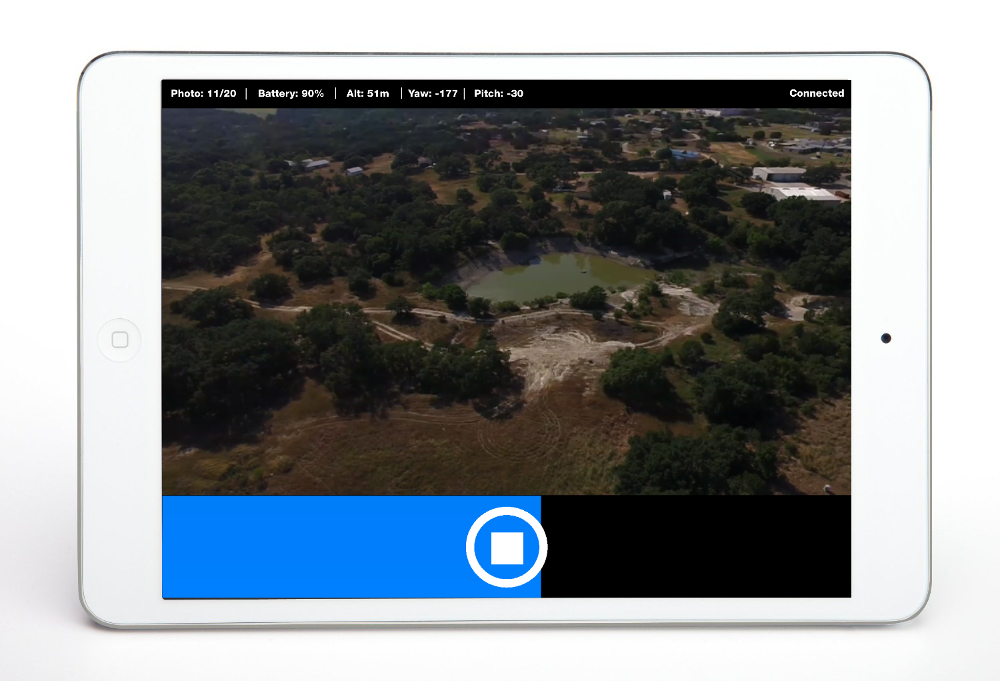
DronePan will let you know when it’s done. You can fly to another location and start a new panorama or land and stitch your photos into a panorama masterpiece. Our favorite stitching tools are PTGui and AutoPano Pro.